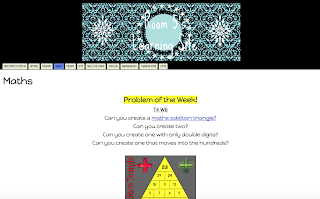I've based the above site on my first learning site that I created and used with my Year 5/6 students in 2012. It was a HUGE learning curve, and the learning is STILL continuing!
Friday, 29 September 2017
Mrs Manuyag's Site
Here is a site I am beginning to play around with, a site where children have more control over their learning - with extension work, independent learning activities, homework, and opportunities for children to continue, and complete their learning at home.
I've based the above site on my first learning site that I created and used with my Year 5/6 students in 2012. It was a HUGE learning curve, and the learning is STILL continuing!
I've based the above site on my first learning site that I created and used with my Year 5/6 students in 2012. It was a HUGE learning curve, and the learning is STILL continuing!
Wednesday, 27 September 2017
Book Tasting - Room 15!
It is book week this week at Onehunga Primary! The amazing Mrs Tu'ugasala decided to investigate different genres of books with her class, and did this by creating a Book Tasting restaurant in her classroom.
Completely inspiring!
Completely inspiring!
Monday, 4 September 2017
Collaborative Snapshot - R17
WALT write a vivid description.
SC: I can use my senses to create vivid sentences. I can use similes, metaphors and personifications in my writing.
Class: Room 17
Year: 5&6
Age: 9-10 year olds
Sunday, 3 September 2017
How to Blog - Junior Team Notes
For the Junior team meeting today we are learning about how to blog. I thought I would refer back to the movie I helped students make at Tamaki Primary school on this very subject - How to Blog!
How to Blog from Maryanne Manuyag on Vimeo.
This movie is relevant for Google Drawings, Google Slides, or any DLO (Digital Learning Object) that you want to blog that has an HTML code to enter.
One of THE most important things to remember when blogging is "BOLT" - that is:
How to Blog from Maryanne Manuyag on Vimeo.
This movie is relevant for Google Drawings, Google Slides, or any DLO (Digital Learning Object) that you want to blog that has an HTML code to enter.
- For blogging an image (eg. photo, a screenshot from your computer, poster on computer), you need to click on the
 image from the blogger toolbar.
image from the blogger toolbar. - For blogging a movie or clip already downloaded to your desktop, click on the
 symbol on the blogger toolbar.
symbol on the blogger toolbar.
One of THE most important things to remember when blogging is "BOLT" - that is:
- B - blurb (explanation or writing in the "Compose" part of the blog post)
- O - object (something exciting for your viewer - picture, photo, clip, poster...)
- L - Label (see the movie above for the "how to" for this)
- T - Title
If you have remembered these things, you have a solid blog post! This is a good thing to teach your students, once you get to the stage of students blogging too - they need to remember to BOLT every time they blog!
EXTRA - an extra thing you can do is to 'Schedule' your posts. This is especially useful if you have a whole heap of the same thing to put onto your blog - eg 30 narratives or 30 pieces of artwork! It will mean that one piece of work will pop up on your blog when you have scheduled it, rather than everything on one day. To do this, simply type up your blog post (remembering to BOLT of course!) and then click on schedule, and click on the day you would like it to go on your blog! It means that when you click publish, you will be able to see it on your "All Posts" page, but it won't go onto your blog until you have scheduled it.
Enjoy blogging! Any questions, please ask in the comments section and I will reply :>
Saturday, 2 September 2017
Louis Braille
This term, Room 16 are learning about Innovations. As their CRT teacher (their 'one-day-a-week' teacher), I have decided to focus on Innovators to link with their Inquiry focus.
And how exciting, this learning has already been!
Last week we looked at Da Vinci and his amazing ideas in his journals. We discovered that innovators may not actually be the person who invents the new creation, but sometimes is also the person who has the new idea. We decided to become "Wonderers" like Da Vinci and chose different things to 'wonder' about, such as eyes, and hands, and skeletons, and animals. It was fascinating!
This week we are going to learn about Louis Braille, and how is innovation changed the way an entire group of people learn. What an amazing and inspiring person he was - I can't wait for my students to begin to also be inspired by him also!
And how exciting, this learning has already been!
Last week we looked at Da Vinci and his amazing ideas in his journals. We discovered that innovators may not actually be the person who invents the new creation, but sometimes is also the person who has the new idea. We decided to become "Wonderers" like Da Vinci and chose different things to 'wonder' about, such as eyes, and hands, and skeletons, and animals. It was fascinating!
This week we are going to learn about Louis Braille, and how is innovation changed the way an entire group of people learn. What an amazing and inspiring person he was - I can't wait for my students to begin to also be inspired by him also!
Resources found at www.twinkl.co.nz, and www.education.com
Subscribe to:
Comments (Atom)
-
It is book week this week at Onehunga Primary! The amazing Mrs Tu'ugasala decided to investigate different genres of books with her cla...
-
WALT write a vivid description. SC : I can use my senses to create vivid sentences. I can use similes, metaphors and personifications i...