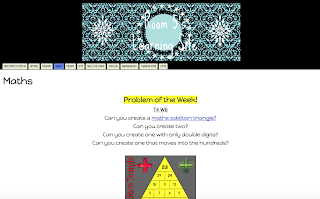For the Junior team meeting today we are learning about how to blog. I thought I would refer back to the movie I helped students make at Tamaki Primary school on this very subject - How to Blog!
How to Blog from
Maryanne Manuyag on
Vimeo.
This movie is relevant for Google Drawings, Google Slides, or any DLO (Digital Learning Object) that you want to blog that has an HTML code to enter.
- For blogging an image (eg. photo, a screenshot from your computer, poster on computer), you need to click on the
 image from the blogger toolbar.
image from the blogger toolbar.
- For blogging a movie or clip already downloaded to your desktop, click on the
 symbol on the blogger toolbar.
symbol on the blogger toolbar.
One of THE most important things to remember when blogging is "BOLT" - that is:
- B - blurb (explanation or writing in the "Compose" part of the blog post)
- O - object (something exciting for your viewer - picture, photo, clip, poster...)
- L - Label (see the movie above for the "how to" for this)
- T - Title
If you have remembered these things, you have a solid blog post! This is a good thing to teach your students, once you get to the stage of students blogging too - they need to remember to BOLT every time they blog!
EXTRA - an extra thing you can do is to 'Schedule' your posts. This is especially useful if you have a whole heap of the same thing to put onto your blog - eg 30 narratives or 30 pieces of artwork! It will mean that one piece of work will pop up on your blog when you have scheduled it, rather than everything on one day. To do this, simply type up your blog post (remembering to BOLT of course!) and then click on schedule, and click on the day you would like it to go on your blog! It means that when you click publish, you will be able to see it on your "All Posts" page, but it won't go onto your blog until you have scheduled it.
Enjoy blogging! Any questions, please ask in the comments section and I will reply :>